注册时间2013-12-25
最后登录1970-1-1
在线时间 小时
主题
精华
积分10
贡献
ST
道具劵
|
马上登陆,参与交流。无法注册或登陆请加QQ群:777694204 或Email:admin@cnkeyboard.net
您需要 登录 才可以下载或查看,没有帐号?注册
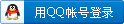

x
INTRODUCTION
The SL-990PRO is a Master Controller keyboard that will allow you to control Midi Sound Modules and
any Midi Accessories.
With the SL-990PRO,beginners can take their first steps in music and professionals can use it as a full-featured
instrument for working on their own compositions.
SL-990PRO provides an 88 key keyboard with weighted hammer action keys for true piano feel. The
patented weighted hammer action provides the pianist with true piano feel and eight velocity settings
allow a wide range of control over the velocity response of the keys.
TECHNICAL SPECIFICATIONS
- 88 key keyboard with weighted hammer action keys for true piano feel.
- 1 button for Shape
- 1 button for Bank Select
- 1 button for Program Change
- One parallel Midi Output
- Sustain pedal Jack
- 9VDC 500mA (Tip+) power adapter
- 1 interruttore di ON/OFF con spia luminosa
CONTAINS
- SL-990PRO
- 9VDC 500mA (Tip +) power adapter
- Instruction manual
CHANGING THE SETTINGS:
Program Change Button -The program change function is used to select which preset sound
you want from your MIDI module.You can select the program change number by pressing and holding the
Program Change button and entering the number in the second octave/numeric entry field which corresponds
to the preset sound you desire.When you release the Program Change button,the message will be
sent.Values run from 1-128.
The SL-990 XP will transmit the program change when you let go of the button.
Example: If you want to play sound No. 56 on the MIDI device, hold down the Program Change button,
enter the number 56 on the numeric entry field and let go of the Program Change button.
The SL-990PRO will now play with sound No. 56.
Bank Select Button - The bank select function allows you to change the patch bank of your
MIDI module or keyboard. Due to different manufacturer approaches to this function, the format for
entering this parameter depends on the model and manufacturer of your MIDI module or keyboard.
Please refer to the MIDI Implementation Chart found in the manual of your MIDI module or keyboard
for information on the format that your unit requires.
1) If your module requires a value sent only on control channel 32, you will simply need to press and hold the Bank Select button, and enter the bank number desired in the second octave/numeric entry
field.When you release the Bank Select button, the message will be sent.
2) If your module requires values to be sent on control channel 32 and control channel 0, you will need
to press and hold the Bank Select button, and first enter the value needed for cc; 32 in the second octave/
numeric entry field. Then, while continuing to hold the Bank Select button, press the key labeled “-
/H” (indicates that what follows is the “higher byte”) and then enter the value needed for cc;0 in the
second octave/numeric entry field.When you release the Bank Select button, the messages will be sent.
The SL-990 XP will transmit the bank change when you let go of the button.
Shape Key – Now let’s consider the programming of the shapes, of the curves of the dynamics,
that is.
If you want to adapt your own masterkeyboard to the response to the dynamics of the expander or
the MIDI device, or if you want to adapt the keyboard response to your own touch on the keyboard,
the SL-990PRO in the Shape mode offers 4 different kinds of curves:
- Shape N°1 has a linear response and corresponds fairly closely to most of the MIDI devices on sale.
- Shape N°2 has a less sensitive response and you must therefore play with a little more pressure; in
some cases this can be described as more expressive; it can also be useful to use this if the Midi receiving
device is too sensitive.
- Shape N°3 has an even less sensitive response than the previous one.
- Shape N°4 has a less sensitive response than shape N°3.
NOTE: Together with the Bank Select command, the SL-990PRO also sends the last Program Change
number entered. This is because not all MIDI devices will switch the bank unless they subsequently
receive a Program Change.
|
|
 /2
/2 