注册时间2004-12-6
最后登录1970-1-1
在线时间 小时
主题
精华
积分843
贡献
ST
道具劵
|
马上登陆,参与交流。无法注册或登陆请加QQ群:777694204 或Email:admin@cnkeyboard.net
您需要 登录 才可以下载或查看,没有帐号?注册
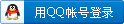

x
Knowledge Keyboards and Digital Instruments Professional Synthesizers, Workstations and Tone Modules Synthesizers AN1X - MOTIF CS6X
All CS6X Issues
Downloading and Installing the Latest Operating System for the CS6X and CS6R
Current Version: ExtV 1.61
IMPORTANT: A blank formatted 3.3V SmartMedia™ card with a capacity of at least 8MB is required to perform this update.
SmartMedia™ cards can typically be purchased through Yamaha 'Professional Digital Instrument' Dealers. Click on the 'Locate a Dealer' link (above) to locate a local Yamaha Dealer.
Compatible SmartMedia™ cards are also available online at www.MOTIFator.com, a third party support and forum website for users of the Yamaha Motif Music Production Synthesizer.
Download Procedure:
1) Click here to download the Operating System Update for the CS6X or CS6R. The 'File Download' box will appear.
a) Select the 'Save this program to disk' radio button in the 'File Download' dialog box.
b) Click the <OK> button. The 'Save As' dialog box will appear.
c) Select the Windows Desktop as the destination folder.
1] Click on the drop-down button in the 'Save In:' field and select 'Desktop'. ('Desktop' appears at the top of the list)
2] Click the <Save> button. The 'Saving Progress' dialog box will appear until the download is complete.
Extraction Procedure:
1) Double-click on the CS6X.exe' application file that is located on the Windows Desktop. The 'WinZip Self-Extractor' dialog box will appear.
a) Select the Windows Desktop as the destination folder for the Flash ROM files in the 'Unzip to folder:' box.
1] Click the <Browse> button.
2] Select 'Desktop'. ('Desktop' appears at the top of the list)
b) Click the <Unzip> button. The files will be unzipped into the Windows Desktop and then the 'WinZip Self-Extractor' confirmation dialog box will appear.
c) Click the <OK> button.
d) Click on the <Close> button to close the 'WinZip Self-Extractor' dialog box.
NOTE: The above procedure will save one file (476_ext.pgm) to the Windows Desktop. 476_ext.pgm must be copied to a blank formatted SmartMedia™ card.
Copy Procedure using a Computer and the Yamaha Card Filer Program:
IMPORTANT: The CS6X/R must be connected to a computer via MIDI in order to perform this procedure.
1) If necessary, see the following related content.
a) Cable Requirements to Connect a Yamaha MIDI Instrument to a PC or Mac
b) Configuring a PC and a Yamaha MIDI Instrument to Communicate via the MIDI/Joystick Port
2) With the CS6X/R powered OFF, insert a blank formatted SmartMedia™ card into the CS6X/R.
3) Turn ON the CS6X/R.
4) Launch the Yamaha Card Filer program in Windows.
5) Click the Transmit icon to open the Transmit Window.
6) Select the file, '476_ext.pgm', from the 'Look In:' field. This file should be located on the Windows Desktop.
7) Select the root directory of the SmartMedia™ card as the destination in the 'Save In:' field.
8) Click the <TRANSMIT> button. After a moment, a window will display 'Transmission has been completed.'
9) Click the <OK> button to return to the Transmit Window.
10) Close the Card Filer program.
11) Turn OFF the CS6X/R.
Installation Procedure:
1) Press and continue to hold down the [EXIT] and [ENTER] buttons, then turn ON the CS6X/R.
2) The display will indicate that the auto loader is writing and verifying the system.
3) After approximately 2 minutes, a 'COMPLETED' message will appear.
4) Turn OFF the CS6X/R and remove the SmartMedia™ card.
Confirm the Installation:
1) Press and continue to hold down the [VOICE] , [PERFORM] and [STORE] buttons, then turn ON the CS6X/R. This starts the CS6X/R in the Test mode.
2) Check the ROM version. If the update was successful, the LCD screen will display 'ExtV 1.61'.
3) Press the [EXIT] button.
4) Press the [YES] button to exit the Test mode.
[ 本帖最后由 kiki8 于 2008-8-3 19:27 编辑 ] |
|
 /2
/2 