注册时间2017-12-22
最后登录1970-1-1
在线时间 小时
主题
精华
积分4
贡献
ST
道具劵
|
中文说明书没提到, 看其他朋友也有遇到这个问题, 发个帖子说明一下:
在 GLOBAL/MIDI 中, IN/OUT 设备中都选择 "2", 可能不同版本/设备名称不同, 然后点击 连接按钮 就可以了
http://www.studiologic-music.com ... _%5BEN-IT-DE%5D.pdf
SL Connection
Launch the program, making sure that the instrument is already switched on and connected to
the computer via USB.
On the GLOBAL/MIDI page, set “MIDI 2”, “SL Port 2” or “USB Speakers 2” as IN and OUT device and
then click CONNECT; this action will immediately set the communication between the SL and it’s
EDITOR and you will see the keyboard drawing, at the bottom of the Editor, painted with a different
colour, for each one of the four Zones. From now on, any editing done on the software will be
immediately synchronized on the SL unit, with no need of other actions.
Please note that, once the SL is controlled by the Editor, the direct on-board editing is disabled.
|
本帖子中包含更多资源
您需要 登录 才可以下载或查看,没有帐号?注册
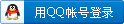

x
|
 /2
/2 