注册时间2012-8-2
最后登录1970-1-1
在线时间 小时
主题
精华
积分4
贡献
ST
道具劵
|
马上登陆,参与交流。无法注册或登陆请加QQ群:777694204 或Email:admin@cnkeyboard.net
您需要 登录 才可以下载或查看,没有帐号?注册
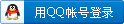

x
Keyboard Section:Keyboard, Pitch Bend, Mod Wheel, Octave*2, Transpose*2, Patch*2, Channel*2, Sustain Pedal, Volume Pedal.
Mixer Section:Knob E1-E8, Fader S1-S9, Button A1-A8 / B1-B8 / BTN E1 - BTN E8, Track*2, Transport Button*5.
Pad Section: Pad P1-P8, Bank*2, Vel Curve Button*2, 8 Levels, Full Level Hold, Roll, A.Touch, Mode.
System Section: Screen, Scene, Menu, Page Button*2, Value Button*2, Exit, Enter, Midi In/Out, Power Socket, USB Socket, Power Switch.
The keyboard consists of sections mentioned above; each section has individual data, and all the section data is saved in a Scene.
The keyboard has multiple scenes.
When using Scene-Mcu, only the mixer is changed to use MCU data. Controller data can be received via USB or MIDI IN.
The quantity of banks from Pad Section and Mixer Section should not be too many, for it’s not easy to be memorized and occupies much storage memory.
All the system configuration and assigning modes are in the MENU, see all the options by turning pages, modify and confirm them via ENTER button, and using EXIT to return to the option list.
Setting up configuration with keys is not suggested. |
|
 /2
/2 