注册时间2005-11-12
最后登录1970-1-1
在线时间 小时
主题
精华
积分1602
贡献
ST
道具劵
|
下载:
PC版:Yamaha Expansion Manager V2.0.0 for Win (系统要求:Windows 10/8.1/7 SP1)
https://usa.yamaha.com/files/dow ... 73/yem_v260_win.zip
Mac版:Yamaha Expansion Manager V2.6.0 for Mac (系统要求:Mac macOS 10.15 - OS X 10.11 )
https://usa.yamaha.com/files/dow ... 72/yem_v260_mac.zip
【Yamaha Expansion Manager 英文说明书】
注:
视频教程:
http://v.youku.com/v_show/id_XODAxNjMyNTg0.html
历史版本
[V2.5.3 to V2.6.0]
- Now supports the Genos V2.00.
- Incremental installation of Expansion Packs using a USB flash drive called as "Quick Installation" is now available on compatible instruments.
- Solved some other minor problems.
[V2.5.2 to V2.5.3]
- Now supports the PSR-SX900 and PSR-SX700.
- Solved some other minor problems.
[V2.5.1 to V2.5.2]
- For Genos, data capacity limit of Pack Installation File has been extended.
- Solved some other minor problems.
[V2.5.0 to V2.5.1]
- Content names which include special characters (umlaut, etc.) are now shown properly when the pack data is installed on Genos.
- Solved some other minor problems.
[V2.4.1 to V2.5.0]
- Now supports Genos.
- The Voice data format has been changed.
- During creating/editing of a Genos Custom Normal Voice, there is a case in which you may not be able to audition the pitch change of User Wave correctly. (This only happens during creating/editing, and the pitch change will be reflected correctly when the created Voice data is installed to the instrument.)
- Solved some other minor problems.
- Yamaha Expansion Manager no longer supports Mac OS X 10.9.
[V2.4.0 to V2.4.1]
- [PSR-S670/S770/S970/A3000] You can now import protected packs from Yamaha MusicSoft.
- Yamaha Expansion Manager no longer supports Windows 8.
- Solved some other minor problems.
[V2.3.2 to V2.4.0]
- You can now import REX files (.rex, .rx2, .rcy). Voices containing imported slices are generated, as well as Style and the Multipad data using the generated Voices.
- You can now protect your pack data when you export the pack, using a Instrument Info file as a key. Contents of the protected pack can be installed only to the instrument which has generated the "key" Instrument Info file.
- Yamaha Expansion Manager no longer supports Windows® Vista.
- Other minor problems have been corrected.
[V2.3.1 to V2.3.2]
- Supported Windows® 10 (32-bit, 64-bit).
- Improved some function for developer.
- Other minor problems have been corrected.
[V2.3.0 to V2.3.1]
- Improved the usability of the Wave Mapping area for Normal Voices.
- Increased the compatibility between models concerning the behavior of Portamento for Normal Voices.
- Added a trial (beta) function which can import expanded data files (YEP files).
Yamaha cannot guarantee perfect operation of this function, and cannot be held responsible for any risks (such as program error, data loss, failure in starting or interruption of the software) caused by use of this function.
"Voice & Style Expansion Packs" created by Yamaha are available on the Yamaha MusicSoft website which can be used securely with the Yamaha Expansion Manager.
- Other minor problems have been corrected.
[V2.2.0 to V2.3.0]
- You can now change LSB values in the Pack.
- You can now select the icon of the content which is displayed on the instrument.
- You can now directly enter values by right-clicking on a graph when editing Voices.
- The Element name is now displayed when editing Custom Voices.
- You can now import SoundFont files (.sf2) as Contents.
- You can now export selected content as a Pack Project File (.ppf).
- Now supports PSR-S970/S770/S670.
- Other minor problems have been corrected.
* Do not use content to be released from now with previous versions (V.2.2.0 or earlier).
[V2.1.1 to V2.2.0]
- You can now edit preset Voices of the Tyros5. (Use firmware V1.10 or later of Tyros5)
To edit Tyros4 Custom Voice, please re-import UVI files on the latest Yamaha Expansion Manager.
- You can now import Tyros4 Custom Voice (.uvd/.uvn) using Import Content.
- You can now import SoundFont files (.sf2). However, some may fail to be imported or, even if imported, may not sound properly.
- Within the Drum Voice creating function, settings have been fixed so that you can create continuous (non-decaying) sounds.
- Other minor problems have been corrected.
[V2.1.0 to V2.1.1]
- 修复了再导入含有一些特殊的Tyros4自定义音色的音色库文件(.uvi)时,(在使用Tyros5 V1.08 以上版本时)应用程序崩溃的问题。
- 其他镜像问题已被修复。
[V2.0.1到V2.1.0]
- Tyros4改进了自定义音色转换机制,令你利用预置音色创建的自定义音色可以被导入。(使用固件升级V1.07或更高版本的Tyros5)
- 增加了Pack Export(导出包)功能,使创建的包可以保存到电脑上。
- 增加了音频样式的波形文件容量说明
- 其他的一些小问题已得到纠正。
[V2.0.0到V2.0.1]
- 解决了General(通用)设置中的Filter Gain(滤波器增益)参数问题(Drum Key窗口中的元素),现在Voice creation(语音生成)功能的可以正常工作了。
- 其他的一些小问题已得到纠正。
[V1.1.0到V2.0.0]
- 增加了Voice Creator(语音生成器)功能,它允许你使用WAV/AIFF格式创建原始音色。(使用固件升级V1.06或更高版本的Tyros5)
[V1.0.1到V1.1.0]
- 增加了对Mac OS X的支持
- 如果加载了使用相同音频数据的多个Tyros4自定义音色,为了更有效地利用内存,这个数据会被共享。
- 当加载Tyros4自定义音色时,所有在同一文件夹下的风格、注册记忆、乐曲或Pad数据也将被加载。
- 其他的一些小问题已得到纠正。
[V1.0.0到V1.0.1]
- 改进了Tyros4自定义音色的转换机制: 基于用户采样的Tyros4自定义音色现在可以被转换为Tyrso5兼容的格式,包括波形和音色参数。
- 修正了“保存到USB存储器”和“发送到乐器”偶尔出错的问题。
- 支持导入Vintage Keyboard Premium Pack(老键盘高级包)。
- 其他的一些小问题已得到纠正。
|
本帖子中包含更多资源
您需要 登录 才可以下载或查看,没有帐号?注册
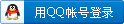

x
评分
-
查看全部评分
|

 /2
/2 