注册时间2019-10-31
最后登录1970-1-1
在线时间 小时
主题
精华
积分2
贡献
ST
道具劵
|
马上登陆,参与交流。无法注册或登陆请加QQ群:777694204 或Email:admin@cnkeyboard.net
您需要 登录 才可以下载或查看,没有帐号?注册
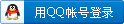

x
我这里有一台rd2000,系统版本号1.50(0051)。电脑是macbook pro 系统版本10.15.1。现在想使用琴的vendor模式,用usb连接的电脑。
按照说明书下载了官网的驱动RD2000_USBDriver1013,版本号1.0.1。
安装完毕,以后系统已经可以认到这个琴。包括:
  
并且按照驱动的说明文件将midi设置调整为:

说明:
Settings for MIDI input and output on macOS- Use a USB cable to connect the RD-2000 to your computer and turn on the power of RD-2000.
- In the Applications - Utilities folder, double-click "Audio MIDI Setup" to start it up.
- From the Window menu, choose "Show MIDI Studio" to open the MIDI Studio window.
- In the "MIDI Studio" dialog box, make sure that "RD-2000" is displayed.
| * | If "RD-2000" is not shown, or is shown in gray, the RD-2000 has not been recognized correctly. Try clicking "Rescan MIDI" . Alternatively, switch the power of the RD-2000 off, then back on again. . Alternatively, switch the power of the RD-2000 off, then back on again. | | * | If you installed a different version driver, it is possible that the previous settings are still present. If so, click the grayed "RD-2000" to select it, and then click "Remove Device" to delete the previous settings. to delete the previous settings. |
- Click "Add Device"
 5 times. "New external device" icons will appear. 5 times. "New external device" icons will appear. - For each "New external device," specify the "Device Name."
- Double-click the added "New external device".
- In the "Device Name" field, enter the name as follows.
| 1st New external device | RD-2000 | | 2nd New external device | RD-2000 MIDI OUT 1 | | 3rd New external device | RD-2000 MIDI OUT 2 | | 4th New external device | RD-2000 | | 5th New external device | RD-2000 MIDI IN |
| * | You don't have to enter anything for the "Manufacturer" and "Model" fields. |
- Using your mouse, drag the up/down arrows indicating the input/output port to make the following connections.
- The 1st ▼ of the "RD-2000" to the ▼ of the added "RD-2000"
- The 2nd ▼ of the "RD-2000" to the ▼ of the added "RD-2000 MIDI OUT 1"
- The 3rd ▼ of the "RD-2000" to the ▼ of the added "RD-2000 MIDI OUT 2"
- The 4th ▲ of the "RD-2000" to the ▲ of the added "RD-2000"
- The 5th ▲ of the "RD-2000" to the ▲ of the added "RD-2000 MIDI IN"
- To verify that MIDI transmission/reception is occurring correctly, perform the following procedure.
- Click "Test Setup"
 . . - Try playing the keyboard of the RD-2000. If the corresponding port's arrow in the "Audio MIDI Setup" dialog blinks, the settings have been made correctly.
- Click "Test Setup"
 once again to end the test. once again to end the test. - From the Audio MIDI Setup menu, choose "Quit Audio MIDI Setup" to exit the settings.
但是测试的时候midi没有反应,输入不显示。包括在logic中也没有midi输入。
琴的设置为vendor模式,(已经重启)

哪位朋友用过这个琴,知不知道为什么?
另外补充一点:generic模式(通用midi)没有问题
|
|
 /2
/2 