注册时间2005-4-9
最后登录1970-1-1
在线时间 小时
主题
精华
积分199
贡献
ST
道具劵
|
又找到了一个,像是英文的,可怜我英文差劲,怕是看不懂了
中文名称:eMedia Piano & Keyboard Method
英文名称:eMedia Piano & Keyboard Method
资源类型:ISO
发行时间:2005年
地区:美国
语言:英语
简介:
点击这里进入下载页面
http://www.verycd.com/topics/45779/
[已通过安全检测]瑞星2005 病毒库:17.30.42
[已通过安装测试]WinXP+SP2
软件版权归原作者及原软件公司所有,如果你喜欢,请购买正版软件
共享服务时间:每天:8点至23点
共享服务器:RAZORBACK 2
软件名称:《eMedia Piano & Keyboard Method》
版本号: 1.0
软件语言: 英文
运行环境: Win9x/Me/NT/2000/XP
软件大小: 487.46M
软件分类: 国外软件 / 注册版 / 多媒体工具
你想自学钢琴吗?现在向大家推荐一款钢琴教学软件,非常的实用,请看英文介绍:
100+ Songs: Piano & Keyboard Method features music from classics to popular modern hits to make learning fun! Multi-track audio and colorful MIDI accompaniments enhance the learning experience, and our Method includes hits popularized by artists such as Billy Joel ("Piano Man"), Elton John ("Candle in the Wind"), Los Lobos ("La Bamba"), Bob Dylan ("Knockin' on Heaven's Door"), Scott Joplin ("The Entertainer"), Ludwig van Beethoven ("Ode to Joy"), Spencer Williams ("Tishomingo Blues") and many others.
Piano Fingering and Guitar Chords: The piano fingerings help teach you the correct fingering for each note. Guitar chords are included so a friend who is learning guitar can play along with you. Piano fingerings and guitar chords can be toggled on or off for any screen.
Full Motion Video: Professional piano instructor Irma Irene Justicia, M.A., who has taught at the renowned Juilliard School of Music, guides you with over 70 videos with demonstrations of techniques. Many of the videos include split-screen displays with close-ups for a clearer perspective.
Animated Keyboard: Displays color-coded fingerings as the music plays. It allows you to see exactly how to play the song on a keyboard as you hear the music. Music tracking highlights the notes being played on the screen, making it simple to follow along.
Multi-track recorded audio: High-quality multi-track recorded audio is included for every song and exercise. Audio playback options include piano only, voice only, and full audio including both piano and voice.
Variable-Speed MIDI: Slows down the audio to any tempo, while the Animated Keyboard shows song fingering as the music plays. You can play along and learn at the pace best suited to your skill level!
MIDI playback options let you select left or right hand only, or a tick metronome track to play along with. Colorful variable-speed MIDI accompaniments are also available and can be fun to play along with!
"Contents"
(Click to enlarge and see
an overview of the lesson content.)
316 Step-by-Step Lessons: Arranged in twelve chapters, the lessons cover the basics such as hand position, rhythm and playing on black keys, then moves on to more advanced concepts such as music notation, sight reading, intervals, chords and scales. On-screen teacher Irma Irene Justicia, M.A., provides clear and friendly instruction.
Interactive Feedback: When using an electronic MIDI-compatible keyboard, you can get specific feedback on note and rhythm mistakes made while playing to help you get it right the next time! Clicking on an individual feedback balloon brings up a keyboard showing you exactly what mistake was made and what should have been played. Also, an overall percentage score summarizes how well you did on the song.
Keyboard Tips: With the click of a button, you can get suggestions as to which "voice" to use on your MIDI keyboard to get the best sound for the song!
Reviews and Ear Training: Interactive review and ear training screens help reinforce new concepts and develop your ear.
Digital Metronome: Allows you to set your own tempo and work on your speed, rhythm and timing. Provides both visual cue and/or audio tick. Full range of tempi, from largo to presto.
Digital Recorder: Record and play yourself back! This feature allows you to compare your recordings with the instructor's version, fine tune your skills and share your recordings with friends and famil
[ 本帖最后由 k6-2 于 2008-6-21 14:12 编辑 ] |
本帖子中包含更多资源
您需要 登录 才可以下载或查看,没有帐号?注册
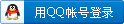

x
|
 /2
/2 